How to bring FaceBook Old Chat version???
Friday, July 29, 2011
, Posted by Anugrah Narain at 6:33 PM

Many Facebook users got annoyed on the new chat sidebar updates of Facebook. If you haven’t notice, your Facebook Sidebar chat now only shows people that you message the most. According to Facebook, it is now easier to find friends and start the conversation with this update. And depending on the size of your browser, your facebook chat sidebar will auto adjust. But, users also find it annoying when a friend that is not online is also visible on the sidebar occupying some space and the sidebar doesn’t show all your online friends.
Facebook users are too eager to revert or change their Facebook chat to the previous chat design that’s why some created a petition for old facebook chat , join fan pages of the old chat, and some are victimize by the spam script that auto post on your wall if you click the link that is said to fix the new facebook chat to the old facebook chat.
Since you arrive at this page, you might be looking for ways on how to revert your old facebook chat.
Here is the good news, we can now bring back the old facebook chat (no survery) by using scripts posted on usersripts.org by Enzyme.
Follow the instructions below:-
1. The script is fully working on Google Chrome and Firefox browsers. If you are using Firefox, you need to install a Firefox Add-on called GreaseMonkey first.
2. Go here http://userscripts.org/scripts/show/107159 and click “Install” located on the upper right.
3. An alert will appear at the bottom if you are using Google Chrome. Just hit “Continue” and a new alert will pop up. Click “Install“. For Firefox users, when an alert pop ups, just hit “Install” and its done. Note: Images below are for Google Chrome.
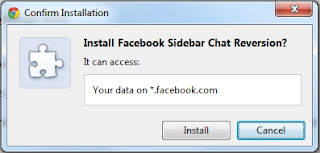
4. That’s it. Open Facebook and you will now see that your facebook chat .

NOTE: This trick will make you facebook chat return to the old facebook chat only in your browser. If you log in your facebook account from another computer or browser that the script is not yet installed, the Facebook chat you will be using is the new one. You can also see the features of the script on the script’s page.
























Currently have 0 comments: