Prevent Your Facebook Profile To Appear On Google Search
Wednesday, July 27, 2011
, Posted by Anugrah Narain at 3:15 AM
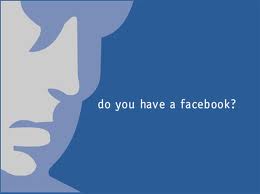
- Login to Facebook.com
- Click on Account–> Privacy Settings.
- Now click on Edit your Settings under Apps and Websites.
- At the bottom most see Public Search–> Click Edit Settings
- Uncheck the Enable public search box.
- Your Facebook profile will be disabled from Google search results
-
- A pop-up box will appear to confirm your selection–>
- Click Confirm.
- source:-http://hellboundbloggers.com

























Currently have 0 comments: